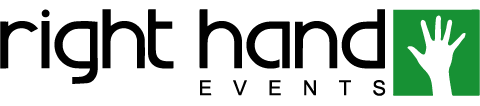Did you get my message? Being “onsite” for a virtual event is vastly different from being physically onsite. One major difference is the communication stream between the team. Remote teams have different methods of communicating while an event is happening such as using computer-based communication systems like Skype, Slack, Microsoft Teams rather than using radios or working in the same room. Below is an overview of commonly used communication systems and the pros and cons associated with each.
Skype:
- Pros: Free and platform is easy to navigate. You are able to see when teammates are online, for a quicker response. Easy method of communication and notification of messages. Ability to create chat groups and access the chat via desktop app or in the web page.
- Cons: Skype doesn’t allow you to edit your text such as bolding, underlining, or making the font size bigger. The platform also doesn’t allow you to close a thread or topic, and the messages are seen in one long thread.
Slack:
- Pros: Provides flexibility in structuring conversations and information (i.e. one-on-one, groups, threads). Emojis and GIFs are built in, which makes communication more interactive. You are also able to control which notifications you receive. Slack also offers the ability to reply back to a comment rather than the whole thread and you can see all of the messages you were mentioned in. It also allows you to set reminders for yourself to go back to a comment (time increment is custom) which could help with staffing.
- Cons: Slack is priced per user, and for every user you are allowed up to five guest users (in a single channel). This might be an issue if your client does not use Slack and there are more than the allotted number of guest users.
Microsoft Teams:
- Pros: Conversations can be organized by topics. Microsoft uses industry standard technologies such as TLS and SRTP to encrypt all data in transit between users’ devices and Microsoft datacenters, and between Microsoft datacenters. This includes messages, files, meetings, and other content which makes communication secure with end-to-end encryption.
- Cons: You must already have an account and be a member of the event. Navigating the Microsoft Teams platform is not intuitive, and the structure might confuse users.
Internal Platform Chats:
- Pros: You are already in the platform where and when the issue arises for quick conversations. The chat features are also included within the platforms.
- Cons: You will need to be aware of whether the content you are talking about can be shared with the broader audience such as your client. You do not receive notifications for messages, so you will have to be active in the room to view messages.
Recommendations:
- For internal communication that does not involve confidential information that needs to be encrypted, and where you will not need to search for keywords or topics in your conversations, Skype is the preferred method as it is the easiest to navigate.
- For communication with your client and between teams, Slack is our recommended communication tool as there is flexibility in structuring conversations and the conversations are recorded and easily accessible. However, for clients who have confidential information and need maximum security, Microsoft Teams is recommended.